The image content and text information on your computer monitor is displayed in a pixel matrix that fills your entire monitor screen. Pixels on a computer monitor can be different sizes because computer monitors have user selectable pixel screen resolutions (width and height in pixels)
A computer monitor running 800X600 pixel resolution will display 800 pixels in the width of the monitor and 600 pixels in the height of the computer monitor. Letís say you have two 17 inch computer monitors showing the same web page on the screen but running at different monitor resolutions. The pixels on the monitor set at lower resolution (800X600 pixel monitor resolution) will be larger than the pixels on the monitor set to higher resolution since there will be only 800 pixels across the 17 inch monitor as opposed to 1024 in that same 17 inch space with 1024X768 pixel monitor resolution.
When you change computer monitor resolutions you DO NOT change the pixel dimensions of the pictures and content on the monitor. Therefore, the monitor running lower resolution has larger pixels and will have larger images and text. It follows that less of that larger text and those larger images will fit on the lower resolution monitor without scrolling. We have only changed the SIZE of the pixels on the monitor. The higher resolution monitor will display more graphical information because of the smaller sized pixels on the monitor. Images viewed on higher resolution monitors will look sharper because the pixels are smaller and closer together so they are less visible as individual 'dots'.
| 1024X768 Monitor Resolution | 800X600 Monitor Resolution |
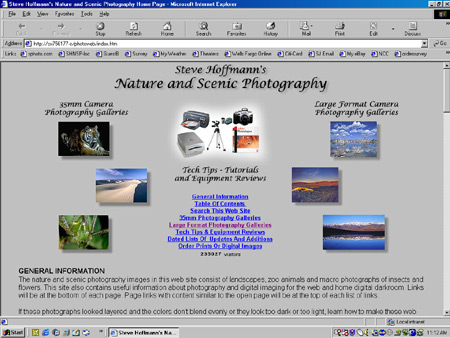 |
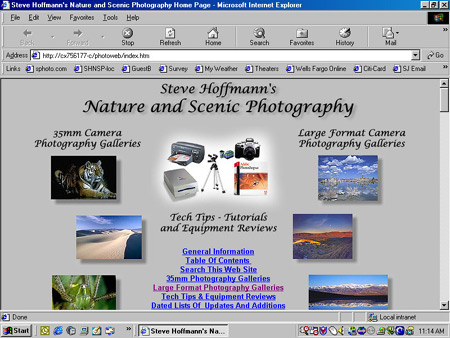 |